Translating digital documents play a key role across almost every domain, including international business translation, academic document research or medical translation, amongst many other sectors. The translation process entails the conversion of written text from one language to another, ensuring that the original message remains intact.
However, the efficiency of translation is largely impacted by the format of the original document. From preserving the layout and design elements to ensuring the accuracy of the translated text, the document’s format significantly influences the quality and speed of the translation process.
This article delves into an in-depth comparison of two widely used digital document formats – PDF (Portable Document Format) and Word documents – from a translation perspective. Both these formats have their unique strengths and weaknesses and are widely used for different reasons across multiple industries. In the ensuing discussion, we will explore these formats and their usability in the realm of translation, aiming to discern which one can ultimately facilitate a smoother and more efficient translation process.
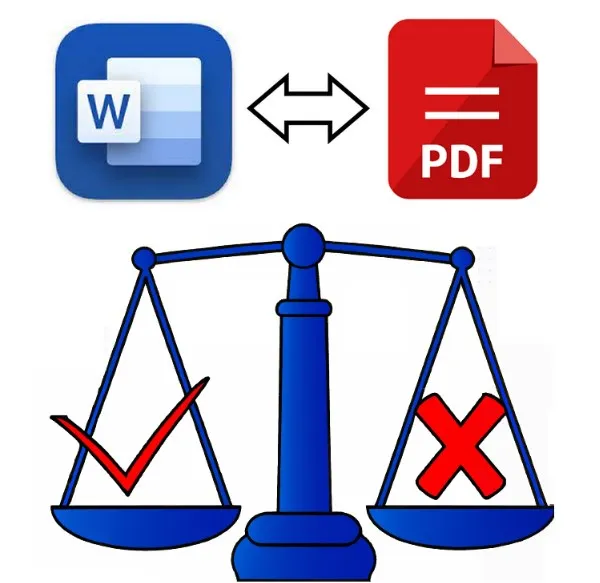
History and Evolution of PDF and Word
PDF: The Universal Document
In the early 90’s, PDF (Portable Document Format) was developed by Adobe as a new way for sharing documents. The premise was simple yet groundbreaking – a document saved as a PDF would look identical irrespective of the device, operating system, or software used to view it. The ability to reproduce the exact layout, fonts, images, and graphics as intended by the author was a remarkable feat at the time. Conceived in the early part of the decade, PDF was introduced to address the challenges of maintaining consistent formatting and visual fidelity across different systems.
Originally, PDF was not an open standard; Adobe controlled it and the software required to read and write PDF files was expensive. However, the company eventually recognized the potential of widespread PDF use and, in 1993, made the significant decision to release Adobe Reader as freeware. This move dramatically increased the format’s popularity, making it a de facto standard for fixed-layout documents.
Even though PDF is now an open standard, managed by the International Organization for Standardization (ISO), certain standards and specifications in the creation and editing of PDF documents still adhere to Adobe’s initial requirements, ensuring the quality and consistency of the format.
Word: The Rising of the Editable Document
Microsoft Word, on the other hand, has its origins rooted a bit earlier, in the mid-1980s. Initially part of the Microsoft Office Suite, Word was developed as a user-friendly word processing system, aimed at making digital document creation accessible to everyone. Unlike PDFs, Word documents were designed with editing and formatting flexibility in mind, allowing users to create everything from simple text documents to complex reports with embedded tables, images, and hyperlinks.
Over the years, Microsoft Word has evolved substantially. The introduction of features like ‘Track Changes’ for collaborative editing, various layout and design tools, and compatibility with a wide range of other software has made it a preferred choice for many professionals and non-professionals alike.
Today, Word files typically use the .doc or .docx extensions, with the latter being the more recent format introduced with Microsoft Word 2007. The .docx format provides a number of improvements over its predecessor, including better data management and file corruption recovery.
While each format – PDF and Word – was created with different objectives in mind, together they form the backbone of modern digital document management, each serving their unique purpose in the world of document creation, sharing, and editing.
Translating Text Documents: PDF vs Word
In the world of digital document formats, PDF and Word documents have proven to be prominent formats. Each of them has unique strengths and weaknesses that make them suitable for different tasks and requirements. Let’s compare these aspects to see which one is better while translating documents:
PDF Document Translation: Advantages & Disadvantages
Adobe’s PDF format is widely used and appreciated for several reasons. However, like any other format, it also comes with its own set of challenges.
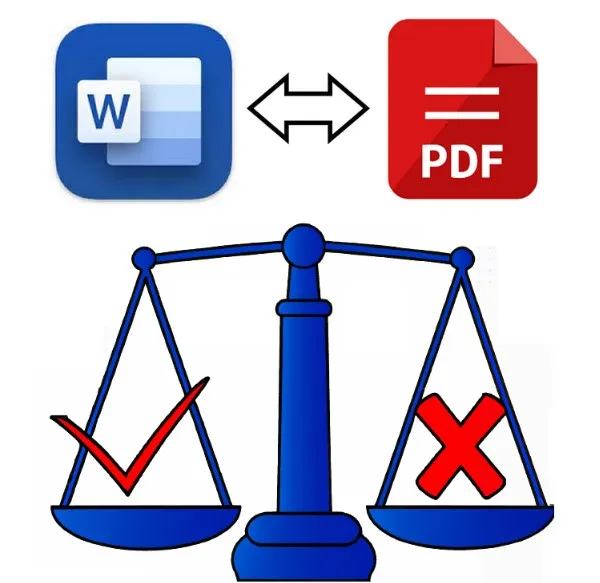
Advantages of translating PDF documents include:
- Formatting Fidelity: Regardless of the device or platform, PDF documents retain their original formatting, making them excellent for preserving document appearance across different systems.
- Non-editable (by default): This makes PDFs ideal for sharing documents that shouldn’t be altered, keeping the information’s integrity intact.
- Universal Compatibility: PDFs can be opened and viewed on any operating system without the need for the software that created the original document.
- Security: PDFs support high-level encryption and can be protected by passwords, ensuring that only authorized individuals can access the content.
- Embedding Support: PDFs can embed various types of content like images, vector graphics, and fonts, ensuring they display correctly across systems.
Disadvantages while translating PDF documents include:
- Editing Complexity: Making alterations to a PDF can be difficult and requires specific software, most of the times paid software, which might not be available.
- File Size: PDFs can be larger and heavier than other document types, which might present issues when dealing with storage limitations or email restrictions.
- Difficulties in Translation: PDFs are not the best choice for translation tasks, as they must be converted to an editable format first, adding an extra step to the process.
- Text Flow: In PDFs, text doesn’t flow from one page to another. This can make it hard to work with long documents.
Word Documents Translation: Advantages and Disadvantages
Microsoft Word documents are favored for various tasks due to their flexibility and ease of use. Nonetheless, they have their downsides as well.
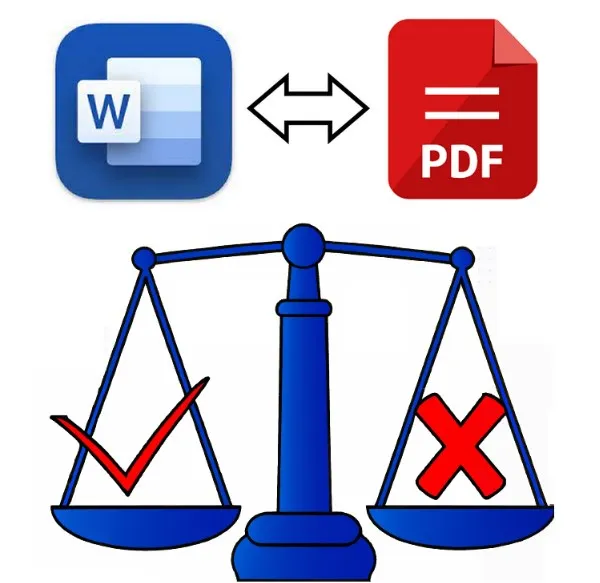
Advantages of Word documents include:
- Ease of Editing: Word documents can be easily edited and modified, making them ideal for tasks that require regular changes or updates.
- Software Compatibility: They are compatible with a wide variety of software and tools, adding to their flexibility.
- Collaboration: Word documents allow for real-time collaboration via many platforms like Google Docs or Microsoft OneDrive. You can track changes, real-time editing making it easier for multiple people to work on the same document simultaneously.
- Templates: Word offers a range of templates for different kinds of documents, saving time and effort in design and layout.
Disadvantages of Word documents include:
- Formatting Inconsistency: Word documents may not retain complex formatting when viewed or edited on different systems.
- Version Compatibility Issues: Different versions of Microsoft Word can display documents differently, potentially causing unwanted formatting changes.
- Limited Security: While you can protect a Word document, it doesn’t offer as robust security features as a PDF.
- Image Handling: Word is not designed to handle large, high-quality images, and they can cause the document to become slow or unresponsive.
Conclusion: Choose the one that fits each use case the best
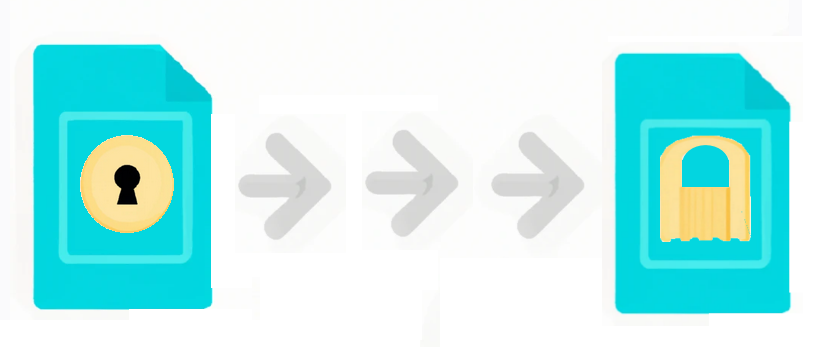
The decision between PDF and Word largely depends on your specific needs. If maintaining the original format is crucial, a PDF may be the better option. However, if you anticipate needing to make frequent edits, a Word document could serve you better. Nowadays we have really good options in order to
Converting PDF to Word can be done completely online and without compromising the document’s structure. Online converters provide an efficient solution to transform PDFs into editable Word documents while preserving the layout and structure with high accuracy, and it is free most of the times, so just feel free to choose the one that fits you best.
Converting Word to PDF is just integrated in every Word editor app, just choose Export document and choose pdf format.
Professional document translation companies like us here at TranslateDay usually accept all kinds of formats for translation. We are able to translate images, photos in png or jpeg format for example. We mantain the style and keep consistency in the document, but we usually use complex layout software and specialized professionals in order to mantain consistency and format.



